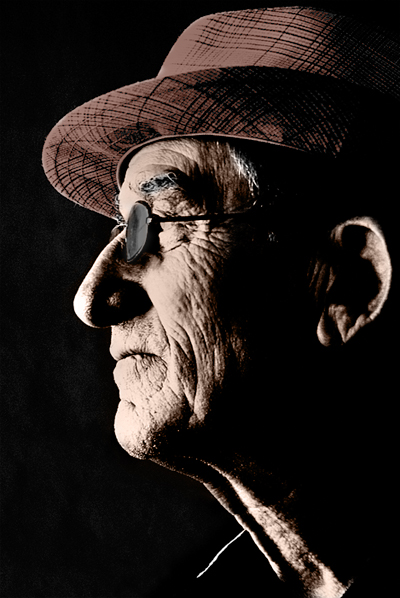Original Image can be downloaded from
Deviant Art
Visit Maniac Boxer Gallery at
http://maniacboxer.deviantart.com/gallery/
All credit for the image goes to the artist Maniac Boxer.
TIP: To get a good flesh tone color use a color image and with the eyedropper tool pick a color.
Original Image
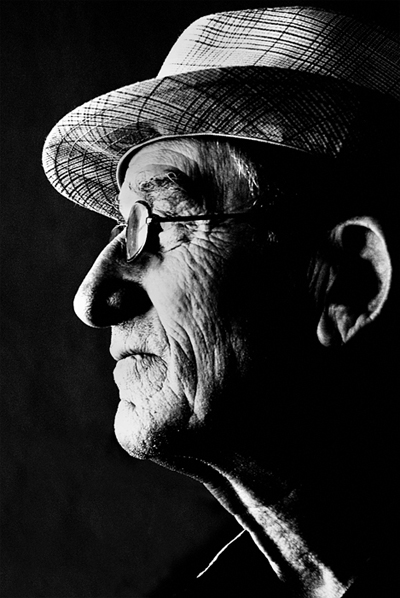
First you must convert image to RGB Color
Go to Image > Mode > Check RGB Color
Next add a color layer
Layer > New > Layer when the pop up menu comes up choose Mode: Color
I used the default brushes > Soft round 65px
The hex code I used for the face was #462c1d
After I finished with the face I flatten the layers

I then added another layer this time I choose Mode: Darker Color, Opacity: 55%
The hex code I used on the hat was #591605

Once I finished with the hat I flatten the layers
I again added another layer this time to paint the glasses, I choose Mode: Luminosity, Opacity: 57%
The hex code I used on the glasses was #191e62
Completed Image