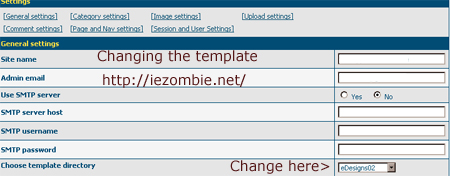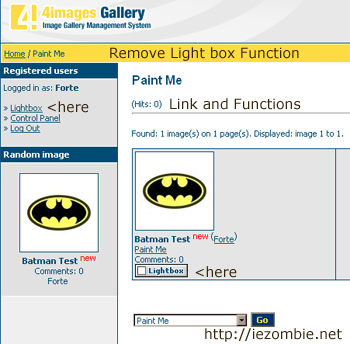Archive for the ‘4Images Tutorials’ Category
First Unzip the Template
If you have to make changes to the images or anything do that before you upload.
(The header logo and site image are located in the image folder).
Next ftp the folder to your 4images folder under templates.
Once the folder is completely uploaded go to the Admin Control Panel
General > Settings
Choose template directory and select the new template.
Step One – Remove the button >
Go to control panel home and > Edit Template > Pick the template then load the theme, next select details.html and hit edit templates
delete the tag
{lightbox_button}
Next Open Thumbnail_bit.html
delete tag
{lightbox_button}
Step Two – Remove the link >
Next Open user_logininfo.html
and delete line
<a href=”{url_lightbox}”>{lang_lightbox}</a><br />
Step Three – Delete PHP File
Next you should delete lightbox.php in your 4image folder.
- 4Image Templates (23)
- 4Images Tutorials (16)
- 4th of July Graphics (5)
- Ai Generated Image (81)
- Autumn Graphics (40)
- Awareness Ribbon (14)
- Awareness Ribbons (2)
- Badges (69)
- Blogger Background (2)
- Blogger Templates (17)
- Bohemian Style (2)
- Breast Cancer Awareness Graphics (69)
- Brushes (511)
- Adobe Photoshop Brushes (280)
- Paint Shop Pro Brushes (227)
- Bullets (188)
- Butterflies (104)
- Celebration (19)
- Christmas (192)
- Christmas Word Art (1)
- Cinco de Mayo (4)
- Clip Art (365)
- Clipping Mask (407)
- Cluster Frame (72)
- Collage (5)
- Color Pages (24)
- Color Swatches (83)
- Cross (4)
- Crown Graphics (4)
- Day of the Dead (29)
- Digital Paper (45)
- Dingbat (110)
- Domestic Violence Awareness (19)
- Dragonflies (21)
- Easter (62)
- Elements (209)
- Background Element (158)
- Decorative Element (57)
- Feathers (1)
- Fractal Transparent PNG (2)
- Ephemera (31)
- Epilepsy Awareness (36)
- Fairy (8)
- Father's Day (1)
- Favicon (85)
- Filter Presets (60)
- Fireworks (4)
- Flowers (63)
- Flowers PNG Transparent (9)
- Font (153)
- Font Combinations (78)
- Fractal (29)
- Frame & Texture Sets (7)
- Frame Element (14)
- Frames – PNG (109)
- Free Photoshop Resources (1)
- Free Website Resources (2)
- Galaxy (12)
- Glitter (4)
- Gothic (2)
- Grid Transparent (3)
- Halloween (340)
- Halloween Ghost (14)
- Hearts (202)
- Holiday Clip Art (83)
- Hot Air Balloons (3)
- HTML Codes (6)
- Icon (70)
- Interface (1)
- Labor Day (1)
- Logo (3)
- Mardi Gras (14)
- Mask (242)
- Masked Textures (38)
- Moon Clip Art (18)
- Moon Phase (26)
- Mother's Day (2)
- Mushrooms Graphics (2)
- New Year's Eve (18)
- Note (2)
- Overlays (12)
- Page Dividers (4)
- Paint Shop Pro Custom Shapes (11)
- Paint Shop Pro Filter (34)
- Paint Shop Pro Frames (13)
- Paint Shop Pro Gradients (14)
- Paint Shop Pro Mask (2)
- Paint Shop Pro Palettes (17)
- Paint Shop Pro Patterns (20)
- Paint Shop Pro Tubes (38)
- Paint Shop Pro Tutorials (11)
- Patriotic (23)
- Patterns (10)
- Pattern Packs (6)
- Photoshop Custom Shapes (17)
- Photoshop Elements Tutorials (6)
- Photoshop Filter (73)
- Photoshop Gradients (14)
- Photoshop Patterns (24)
- Photoshop Styles (9)
- Photoshop Swatches (9)
- Photoshop Tutorials (3)
- Printable (6)
- PSP & Texture Set (3)
- PSP Mask (1,171)
- PSP Mask Starter Image (7)
- Quick Reference (4)
- Religious Graphics (6)
- Resource Sites (3)
- Ribbon (239)
- Saint Patrick’s Day (60)
- Salt Life (7)
- Scrap PNG (2)
- Splatters (2)
- Spring (2)
- Stamps (5)
- Stars (27)
- Steampunk (37)
- Steampunk Elements (10)
- Summer (13)
- Super Blade Pro Presets (70)
- Swirls (4)
- Swirls PNG (9)
- Tagger Background (195)
- Tagger Frames (8)
- Textures Pack (66)
- Textures Single (111)
- Thanksgiving (60)
- Transparent PNG File (2)
- Tutorial (140)
- Valentine Day (121)
- Watercolor (3)
- Web Page Backgrounds (48)
- Web Site Banner (92)
- Web Site Bars (63)
- Web Site Buttons (123)
- Web Site Template Basic (7)
- Website Badges (16)
- Wedding (6)
- Wings (3)
- WordPress Theme (17)
- Wreath (33)
- 4Image Templates (23)
- 4Images Tutorials (16)
- 4th of July Graphics (5)
- Adobe Photoshop Brushes (280)
- Ai Generated Image (81)
- Autumn Graphics (40)
- Awareness Ribbon (14)
- Awareness Ribbons (2)
- Background Element (158)
- Badges (69)
- Blogger Background (2)
- Blogger Templates (17)
- Bohemian Style (2)
- Breast Cancer Awareness Graphics (69)
- Brushes (448)
- Bullets (188)
- Butterflies (104)
- Celebration (19)
- Christmas (192)
- Christmas Word Art (1)
- Cinco de Mayo (4)
- Clip Art (365)
- Clipping Mask (407)
- Cluster Frame (72)
- Collage (5)
- Color Pages (24)
- Color Swatches (83)
- Cross (4)
- Crown Graphics (4)
- Day of the Dead (29)
- Decorative Element (57)
- Digital Paper (45)
- Dingbat (110)
- Domestic Violence Awareness (19)
- Dragonflies (21)
- Easter (62)
- Elements (206)
- Ephemera (31)
- Epilepsy Awareness (36)
- Fairy (8)
- Father's Day (1)
- Favicon (85)
- Feathers (1)
- Filter Presets (60)
- Fireworks (4)
- Flowers (63)
- Flowers PNG Transparent (9)
- Font (153)
- Font Combinations (78)
- Fractal (29)
- Fractal Transparent PNG (2)
- Frame & Texture Sets (7)
- Frame Element (14)
- Frames – PNG (109)
- Free Photoshop Resources (1)
- Free Website Resources (2)
- Galaxy (12)
- Glitter (4)
- Gothic (2)
- Grid Transparent (3)
- Halloween (329)
- Halloween Ghost (14)
- Hearts (202)
- Holiday Clip Art (83)
- Hot Air Balloons (3)
- HTML Codes (6)
- Icon (70)
- Interface (1)
- Labor Day (1)
- Logo (3)
- Mardi Gras (14)
- Mask (242)
- Masked Textures (38)
- Moon Clip Art (18)
- Moon Phase (26)
- Mother's Day (2)
- Mushrooms Graphics (2)
- New Year's Eve (18)
- Note (2)
- Overlays (12)
- Page Dividers (4)
- Paint Shop Pro Brushes (227)
- Paint Shop Pro Custom Shapes (11)
- Paint Shop Pro Filter (34)
- Paint Shop Pro Frames (13)
- Paint Shop Pro Gradients (14)
- Paint Shop Pro Mask (2)
- Paint Shop Pro Palettes (17)
- Paint Shop Pro Patterns (20)
- Paint Shop Pro Tubes (38)
- Paint Shop Pro Tutorials (11)
- Patriotic (23)
- Pattern Packs (6)
- Patterns (8)
- Photoshop Custom Shapes (17)
- Photoshop Elements Tutorials (6)
- Photoshop Filter (73)
- Photoshop Gradients (14)
- Photoshop Patterns (24)
- Photoshop Styles (9)
- Photoshop Swatches (9)
- Photoshop Tutorials (3)
- Printable (6)
- PSP & Texture Set (3)
- PSP Mask (1,171)
- PSP Mask Starter Image (7)
- Quick Reference (4)
- Religious Graphics (6)
- Resource Sites (3)
- Ribbon (239)
- Saint Patrick's Day Graphics (10)
- Saint Patrick's Day Word Art (2)
- Saint Patrick’s Day (48)
- Salt Life (7)
- Scrap PNG (2)
- Splatters (2)
- Spring (2)
- Stamps (5)
- Stars (27)
- Steampunk (37)
- Steampunk Elements (10)
- Summer (13)
- Super Blade Pro Presets (70)
- Swirls (4)
- Swirls PNG (9)
- Tagger Background (195)
- Tagger Frames (8)
- Textures Pack (66)
- Textures Single (111)
- Thanksgiving (60)
- Transparent PNG File (2)
- Tutorial (140)
- Valentine Day (121)
- Valentine Word Art (7)
- Watercolor (3)
- Web Page Backgrounds (48)
- Web Site Banner (92)
- Web Site Bars (63)
- Web Site Buttons (123)
- Web Site Template Basic (7)
- Website Badges (16)
- Wedding (6)
- Wings (3)
- WordPress Theme (17)
- Wreath (33)