I’m used one of my presets to convert from Version 1.3 to Version 5.
You can find my presets here – http://iezombie.net/category/super-blade-pro-presets/
In order to do this you’ll need to be able to change the file extension.
For instructions on how to change the extension – http://iezombie.net/how-to-change-a-file-extension-in-windows/
First download a preset I used my first preset from version 1.3
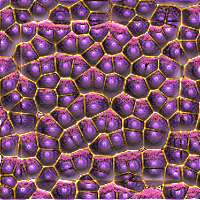
You need to change the extension from .q5q to .q9q and then put it in your Super Blade Pro Folder – Environment and Textures.
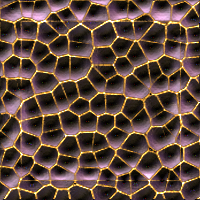
That’s it rather easy to convert presets.
