I picked the below image to colorize

Image was created by Yabbles you can download the image from
http://yabbles.deviantart.com/art/laundry-bw-108547573
Yabbles Gallery can be seen at
http://yabbles.deviantart.com/
TIP: Flatten each layer before you start the next part of the image, it’ll make it easier to erase any over brush.
Add a Color Layer
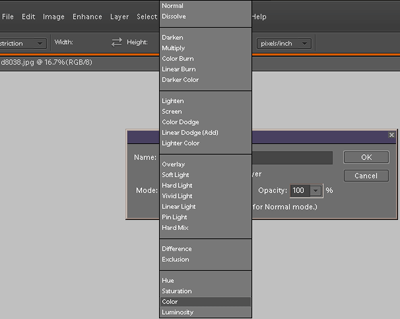
I used the default brushes > soft round 100 pixels.
I started with the floor and the color I picked was Hex Color #480606, after I completed the floor, I merged the layers.

I added another color layer, then next colorized the hole in the wall, the color I picked was Hex Color #131c33, after I completed the hole in the wall I merged the layers.

I added another color layer, then colorized the back wall, the color I picked was Hex Color #FFaa6e, after I completed the back wall, I merged the layers.
Completed Image


