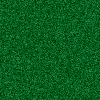Bored of the same old Twitter Backgrounds why not spice it up a little.
I’m going to use this one below:
Step 1 – In the Navigation bar click your name and then settings
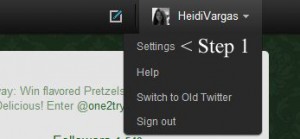
Step 2 – Click on the Design Tab
Step 3 – Change Background Image
Step 4 – Choose File
Step5 – Check the tile background
Step 6 – Save Changes